Content-Driven Local Response:
Supporting Sentence-Level and Message-Level Mobile Email Replies With and Without AI
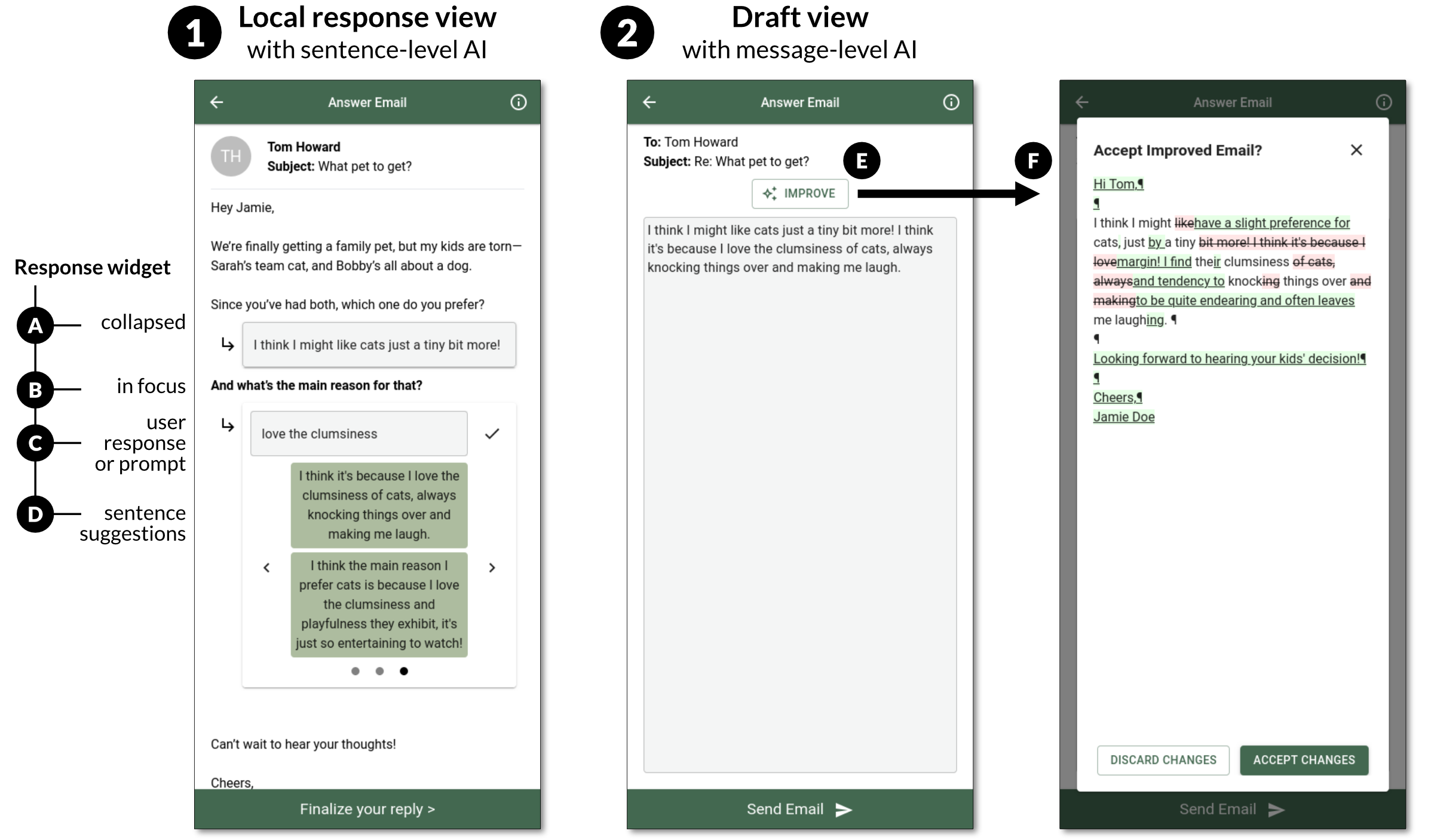
Replying to an email with Content-Driven Local Response: (1) In the local response view, users can insert responses (A) directly while reading the email. (B) Tapping on a sentence opens a response widget, (C) with a text box where users enter a response or a prompt that affects (D) the sentence suggestions below. (2) After adding local responses, users go to the draft view, to turn their responses into a full reply email. They can do so manually and/or with the help of (E) an AI improvement pass feature, which generates (F) a message-level suggestion, displayed with highlighted changes. These AI features are flexible and optional: Users can add local responses without using suggestions. They can also skip directly to the draft view, optionally enter a prompt there, and use the improvement feature to generate a full reply directly. This supports flexible workflows.